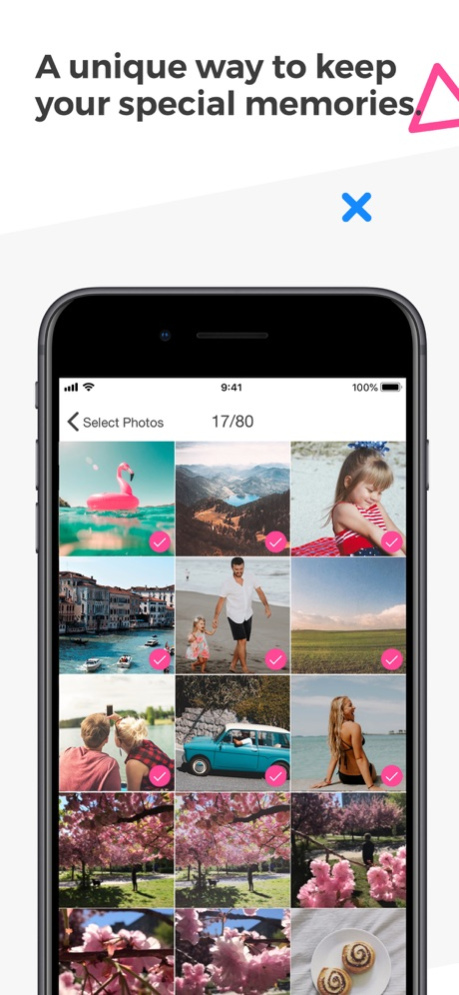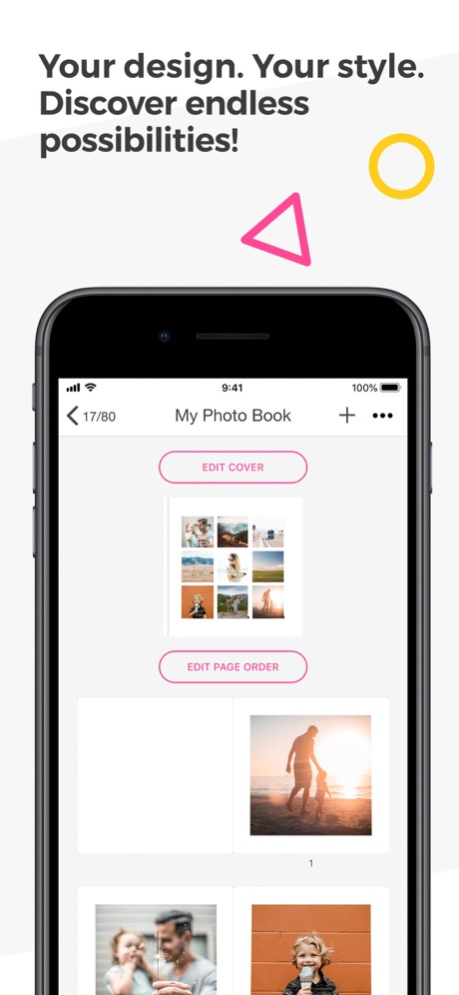Photobook App MyBestPhotobook 1.9
Free Version
Publisher Description
Create a photo book easily using our MyBestPhotobook app. Use your photos to put together your own photo book in less than five minutes. It’s never been easier to create your own printed photo book through an app!
With MyBestPhotobook, you can go with just 20 photos or expand your photo book up to 80 pages.
Simply upload your photos from your phone or from your Facebook or Instagram accounts to the photo book app, edit your photos and organize the layout however you like best. We’ll then print and send your personalized photo books anywhere in the world for you.
Creating a photo book has never been easier. Try it out for yourself and put together your first MyBestPhotobook on our app.
It’s this easy:
- Just select between 20-80 photos
- Arrange and edit photos and pages
- Choose between a softcover/booklet or a hardcover and job done!
MyBestPhotobook information:
Dimensions: Hardcover 7`x 7` or 9`x 9`
Quantity: Arrange a min. 20 pictures to a max. 80 pages
Paper: Matt-laminate
Price: from $19.99
WORLDWIDE SHIPPING/DELIVERY
Delivery USA, Canada: 5-7 working days
Delivery Germany: 3-4 working days
Delivery Europe: 5-6 working days
Delivery worldwide: 7-10 working days
MyBestPhotobook app payment methods:
PayPal, Visa, Mastercard, Amex
About MyBestPhotobook:
We started with the well-known MyPostcard app over four years ago in Berlin, which since then has been downloaded over two million times worldwide. Since we’ve been able to get so much experience in photo printing, we’ve decided to offer our customers a further photo service: A really simple photo book app which enables our customers to build a lovely, high-quality photo book from their photos in the easiest way possible. The MyBestPhotobook is not just a nice way of converting vacation photos directly into a vacation photo book. It’s also the perfect gift for tons of other occasions, which you can send worldwide to your loved ones – whether in honor of a new baby, a wedding or a high school graduation. There’s always an excuse to immortalize your precious memories.
If you have any questions, suggestions or problems, don’t hesitate to contact us: support@mybestphotobook.com
May 7, 2021
Version 1.9
Thanks for using our Photobook app! To make our app better for you, we bring updates to the App Store regularly.
Now you can add new layouts to your book pages and send your photo books with a worldwide shipping.
Your questions and comments are helping to make MyBestPhotobook Photobooks even better,
and we truly appreciate them! Please keep sending your suggestions to support@mybestphotobook.com. We personally reply to every email!
About Photobook App MyBestPhotobook
Photobook App MyBestPhotobook is a free app for iOS published in the Screen Capture list of apps, part of Graphic Apps.
The company that develops Photobook App MyBestPhotobook is mypostcard.com GmbH. The latest version released by its developer is 1.9.
To install Photobook App MyBestPhotobook on your iOS device, just click the green Continue To App button above to start the installation process. The app is listed on our website since 2021-05-07 and was downloaded 1 times. We have already checked if the download link is safe, however for your own protection we recommend that you scan the downloaded app with your antivirus. Your antivirus may detect the Photobook App MyBestPhotobook as malware if the download link is broken.
How to install Photobook App MyBestPhotobook on your iOS device:
- Click on the Continue To App button on our website. This will redirect you to the App Store.
- Once the Photobook App MyBestPhotobook is shown in the iTunes listing of your iOS device, you can start its download and installation. Tap on the GET button to the right of the app to start downloading it.
- If you are not logged-in the iOS appstore app, you'll be prompted for your your Apple ID and/or password.
- After Photobook App MyBestPhotobook is downloaded, you'll see an INSTALL button to the right. Tap on it to start the actual installation of the iOS app.
- Once installation is finished you can tap on the OPEN button to start it. Its icon will also be added to your device home screen.